Buttons is committed to advancing the adoption of Design Systems by empowering teams to create an end to end pipeline for mockups and tokens. We drive innovation in design technology while fostering a community of creative thinkers and problem solvers. Our tailored design system solutions connect all stakeholders, providing seamless collaboration and continuous support, with a business model designed to meet the unique needs of modern digital product teams.
Get updates on new releases and updates.
Navigate to your user profile in either the Figma desktop app, or on their website.
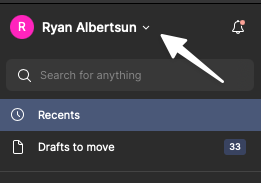
Navigate to Settings.
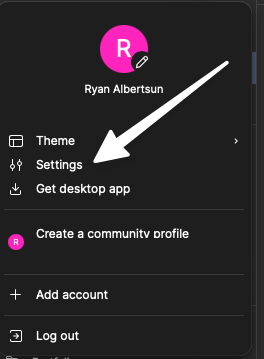
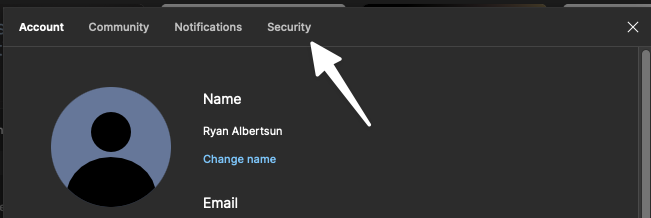
Find the Security Tab. Then halfway down the page, click ‘Generate New Token’
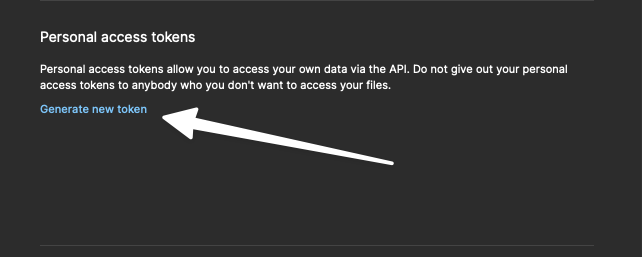
Halfway down the page, click ‘Generate New Token’
Ensure you provide at least read access to the following, for advanced features provide write access as well where available:
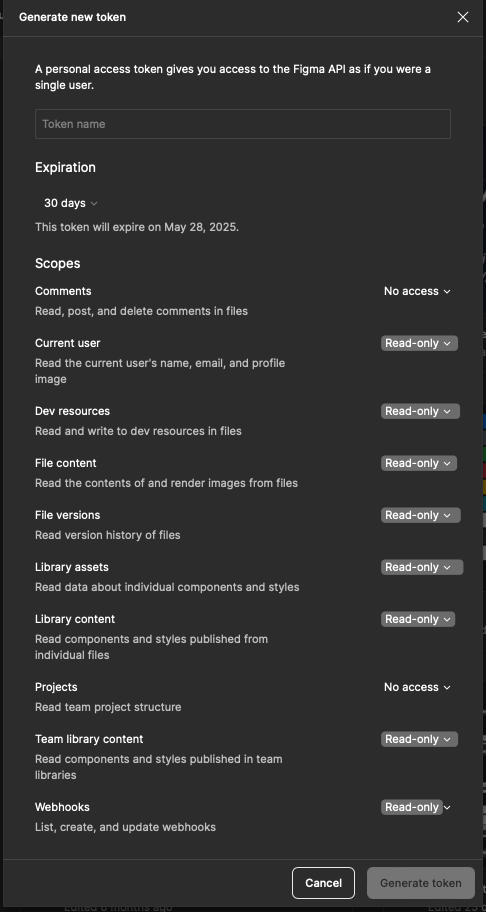
Copy your key to your clipboard. Do not lose this key!
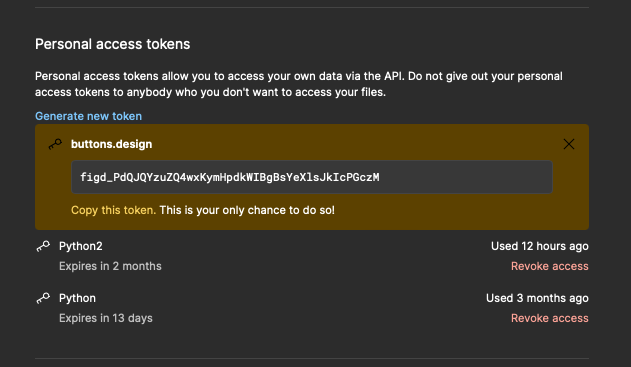
All done! Now you should have your API Key, and your File ID. You’re ready to link your design system to Buttons – click the link below to navigate to the Dashboard and enter your keys.